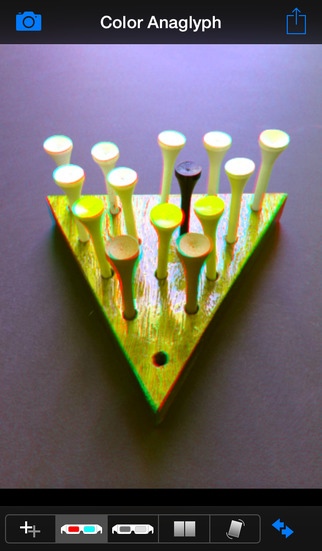3D Camera Lite 1.8.1
Continue to app
Free Version
Publisher Description
CREATE 3D IMAGES WITH PHOTOS FROM ANY DIGITAL CAMERA. NO GLASSES REQUIRED (BUT IT'S MUCH COOLER IF YOU HAVE THEM). Rated 4.5 out of 5 by Macworld - "3D Camera does its job and does it well" Watch our 4-minute video tour: http://bit.ly/3dcameratour ---------------------------------------- Create your own 3D photos and easily share them with friends on Twitter and Facebook. First, take left and right photos with the built-in camera. Then, view your 3D photo as a grey or color anaglyph (using common red/cyan 3D glasses), a stereogram (no glasses required), or as a wigglegram for a simulated 3D effect. Finally, send your 3D photo to your friends on Twitter and Facebook. It's as simple as that! FEATURES: - Enhanced camera that makes it easy to take two side-by-side photos - Ability to send 3D photos to Twitter and Facebook - Simple touch interface to realign and reposition images - Automatic cropping of re-aligned images - Grey and color anaglyph creation - Parallel and cross-eyed stereogram support for photos that don't require 3D glasses - Wigglegram mode for a fun, simulated 3D effect - Integrated instruction screen with "More" button to access an online video tour and additional documentation - Button to swap the original photos ---------------------------------------- UPGRADE TO THE FULL VERSION! The full featured version of 3D Camera includes the following additional functionality: + Much larger image sizes with higher quality + Ability to use images from your Album to create 3D photos + No "3D Camera" branding on the image + Three camera alignment modes (crosshair and two grid modes) + Wirelessly transmit images to 3D Camera Studio for iPad + Use flash and the front camera (on supported devices) + Ability to send 3D photos via e-mail + A setting to choose the working image size (100%, 75%, 50%, 25%) + A setting to enable/disable automatic saving of camera photos + A setting to automatically boost saturation and brightness of Color and Grey anaglyphs + A setting to control the size of stereogram borders (and to eliminate them) + A setting to enable/disable stereogram alignment dots + A setting to limit the maximum Twitter image dimensions (1024, 800, 640) + A setting to select the color anaglyph method (full color, half color, optimized, red/blue, and Dubois) + A setting to bypass the introduction screen ---------------------------------------- NOTE: Please do not leave bug reports in iTunes Reviews of 3D Camera Lite as we are unable to respond directly to offer help or properly debug the situation. You can contact us directly at: info@juicybitssoftware.com or: http://www.juicybitssoftware.com/contact/
Requires iOS 7.0 or later. Compatible with iPhone, iPad, and iPod touch.
About 3D Camera Lite
3D Camera Lite is a free app for iOS published in the Screen Capture list of apps, part of Graphic Apps.
The company that develops 3D Camera Lite is Juicy Bits. The latest version released by its developer is 1.8.1.
To install 3D Camera Lite on your iOS device, just click the green Continue To App button above to start the installation process. The app is listed on our website since 2009-08-06 and was downloaded 4 times. We have already checked if the download link is safe, however for your own protection we recommend that you scan the downloaded app with your antivirus. Your antivirus may detect the 3D Camera Lite as malware if the download link is broken.
How to install 3D Camera Lite on your iOS device:
- Click on the Continue To App button on our website. This will redirect you to the App Store.
- Once the 3D Camera Lite is shown in the iTunes listing of your iOS device, you can start its download and installation. Tap on the GET button to the right of the app to start downloading it.
- If you are not logged-in the iOS appstore app, you'll be prompted for your your Apple ID and/or password.
- After 3D Camera Lite is downloaded, you'll see an INSTALL button to the right. Tap on it to start the actual installation of the iOS app.
- Once installation is finished you can tap on the OPEN button to start it. Its icon will also be added to your device home screen.